Internet & WiFi Access
Classrooms and Computer Labs
Internet access is provided to all currently enrolled students in our campus computer labs and classrooms. Students will need to login to these computers with their university username and password to take advantage of this access.
Campus WiFi
The department of Information Technology Services provides campus-wide wireless access to the University community.
There are two available networks on campus:- PioneerNet (for computers, tablets, and mobile devices)
- PioneerNet-PSK (for videogame systems, television, and other miscellanious 'smart' devices)
Instructions for Connecting to WiFi*
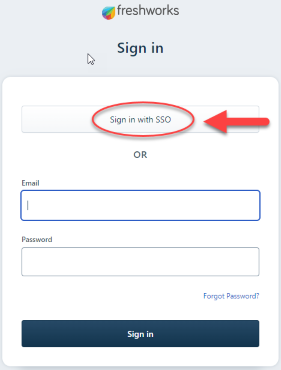
Residence Hall Network Access
In addition to campus WiFi, students residing in campus residence halls are provided internet access via wall-mounted ethernet ports in their room. Students will need to provide their own ethernet cable and network adapter if their computer does not have an adapter buit in.
Support
Please contact the IT Help Desk if you experience difficulties accessing the internet through campus WiFi or a wired connection in the residence hall. The IT Help Desk can be reached at 412-392-3494 or helpdesk@pointpark.edu. Please include specific information on your location, type of device, and what issue you are experiencing so we can assist in finding a solution.

