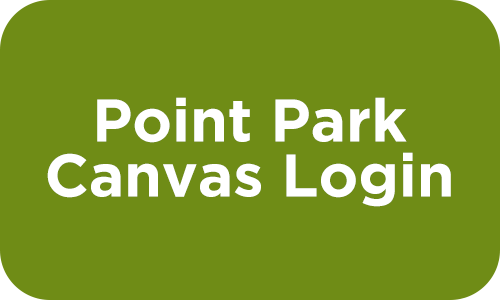Canvas
Welcome to Your Virtual Classroom
Point Park University utilizes Canvas as our Learning Management System (LMS) for all classes in-person or fully online. Please use the appropriate login option listed below to access all our Canvas products, which also include Canvas Catalog and Canvas Credentials (*previously called 'Badgr').
|
Current students, faculty and staff at Point Park should login here with their @PointPark.Edu email username and password. Login issues? Contact the Technology Help Desk at (412) 392-3494 or HelpDesk@PointPark.Edu |
External guests should login here using their personal email address and password they created during the account registration process. Login issues? Click the 'Forgot Password' link, and follow the instructions sent to the email address you registered with. |
New to Canvas?
|
|